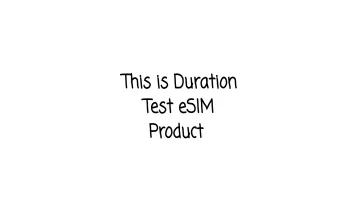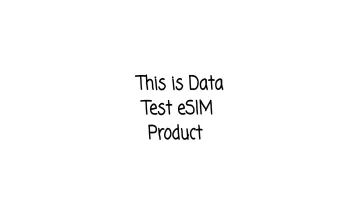PlayStation Store Gift Card
Playstation store is your passport to all your favorite Playstation games. With Bitrefill's Playstation store gift card, you can purchase or give the gift of games and media content for your Playstation gaming console with Bitcoin, Ethereum, Dash, Dogecoin, and Litecoin.
Use PlayStation®Store Cash Cards to purchase downloadable games, game add-ons, full length movies, TV shows and other content that you can play or view on your PlayStation®3, PS Vita or PSP®.
Buy PlayStation Store Gift Card with crypto such as Bitcoin, Ethereum, USDT, USDC, Solana, Binance Pay and many more.
- Open a PlayStation Network (PSN) account (or use your existing PSN account.
- Select the PlayStation®Store icon on the PS4™ system home screen.
- On PlayStation®Store, select 'Redeem Codes' at the bottom of the menu.
- Enter the code.
- Once the code has been entered correctly, select 'Continue' on the dialog box.
- Select 'Continue' to complete code redemption.
Ratings & Reviews
5
0 Ratings | 1 Reviews
May 28, 2022
GOOD!
Showing 1 out of 1
How gift cards work
Enter the amount
Select or type the amount you want the card to have.
Pay with any payment method
Your payment is confirmed the same minute in most cases.
That's it, ready to use it!
Redeem your card at your chosen retailer according to their instructions.
Frequently asked questions
Check out our Knowledge Base page for more FAQs
- Enter the amount you want the PlayStation Store gift card to have.
- Choose the cryptocurrency you want to use for payment, such as Bitcoin, Bitcoin Lightning, Ethereum, USDT, USDC, Litecoin, Dogecoin or Dash. Alternatively you can pay using Binance Pay.
- Once your payment is confirmed, you will get your PlayStation Store gift card code.